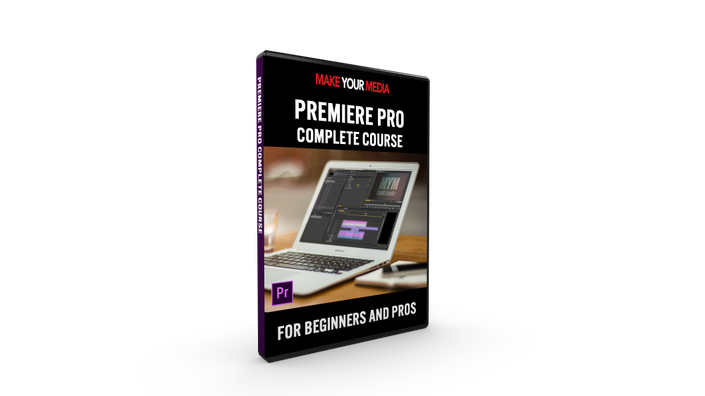
Video Editing using Adobe Premiere Pro
Getting Started with Adobe Premiere Pro. Start to make your own videos. Perfect for beginners.
Watch Promo
Want to learn how to edit your family or vacation videos? Feel confused about everything Premiere Pro has to offer and don’t know where to begin?

This course will cover everything you need to know so you can start and edit your videos using Premiere Pro.
For the past 14 years I have been working as a video producer, I produced, shot and edited thousands of hours of video. from DIY
My course is built around the assumption that you, as
- Want to know only the tools you would use
- Don’t want to learn all the windows and buttons premiere pro has to offer because you will not use them.
- Don’t care about fancy terminology
and last but not least: the best way to learn something is seeing how it is done. not just talking about it theoretically.
That is why I built my course around a real life example, and I take you through all the steps I take in real time and explain everything to you. everything is highly practical! no theory!
In fact, if you read all the reviews of my course they are actually saying the exact same thing. it concentrates on the practical side of how edit using Premiere Pro.
In this video editing course, I will take you through the basic skills you need to know for using Adobe Premiere Pro.
You will learn:
- Adobe Premiere Pro Overview
- How to Start a new Project
- How to Organize your videos
- What Is the Timeline?
- Editing Audio in Premiere Pro
- Basic Video Editing Tools
- Color correction and grading
- Adding Titles
- Exporting
- and
much much more!
And all the Basic & Pro Editing Tools you need to know to start video editing!
So, if you like how this sounds, get the course, and start learning how to edit video like a pro using Adobe Premiere Pro!
***** "Very simple to understand, I loved how you explained everything it made it very simple and quick. It's all you need to make a video..." - Joseph Grenon, Student review
Your Instructor

I'm Uri Soglowek and I have been teaching how to shoot and edit professional videos since 1993.
My aim is not to confuse with technical jargon, instead, I try to explain everything with easy-to-follow instructions.
My way of teaching is unique, and I tend to take you, the viewer with me while I do a whole project, from beginning to end, exploring great ways to apply the tools with confidence.
Course Curriculum
-
StartUsing the Project window and the Time line for basic editing decisions (3:23)
-
StartThe source monitor (6:37)
-
StartSubclipping (3:20)
-
StartBuilding the rough cut (4:48)
-
StartThe Basic Tools part A (6:02)
-
StartThe basic tools part B and slow motion (5:02)
-
StartThe Effects Control window (3:31)
-
StartCreating title (5:38)
-
StartAnimating titles (4:30)
-
StartImporting and Editing sound (6:04)
-
StartHow to add and editing transitions and creating the Cinematic look (10:00)
Frequently Asked Questions
* Trial or full version version of Adobe Premiere Pro
* Over 43 lectures and 5 hours of content!
* In this course, You will learn how to organize your video files and projects.
* In this course, You will learn basic video editing techniques.
* By the end of the course, you will be able to make your own videos!
* More than 3 hours of content!
* Beginning Video Editors
* Any Person that want to edit his videos (traveling videos, family videos) etc.
* Any person who wants to get into video production.
* Video Editors moving from other editing software to Adobe Premiere.
***** "I am an instructor in UDEMY and I loved the course, I't helped me not only to save money but to start loving editing, Thanks Uri for this amazing course. " - Ori Sela, Student review

